Hello EPM Users/Techies,
Today I was browsing the Project Server forum & found a very easy but interesting question about displaying the task calender information in report which pulls the data from Project Server Reporting database. Since this information is not available in reporting database so thought a workaround & get the information.
1. Tried creating a TAsk level text custom field using formula:
2. In the formula section, picked up the field Text> Task Calendar
3. Added Task Calendar & when I tried to save that, got the error:
The custom field could not be saved due to the following reason(s):
|
4. Now, I thought to create the same field from project professional :
- Open project professioanl & Connect to Server
- Click on Project Tab
- Open project professioanl & Connect to Server
- Click on Project Tab
- Click on Custom fields button on the ribbon
- Select Task (radio button) & selected Text from the drop downlist of "Type"
- Select Task (radio button) & selected Text from the drop downlist of "Type"
- Clicked on formula
- Also, Clicked on Add field to Enterprise
- Created a plan & kept the TAsk level calender & added the TASK_CAL_CF column & I was able to see the calender applied to the task copied to Custom field.Published the Plan
- Ran the below query, I was able to get the information in PS Reporting database
SELECT
[TaskUID],[TaskParentUID],[ProjectUID],[FixedCostAssignmentUID],[TaskName],[TASK_CAL_CF (Text1)]FROM [ProjectServer_Reporting].[dbo].[MSP_EpmTask_UserView]
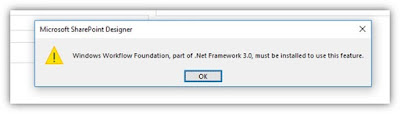


1 comment:
I have tried this solution. The problem I have is when the project is edited in the Web App the custom field data is removed. Is there a solution?
Post a Comment