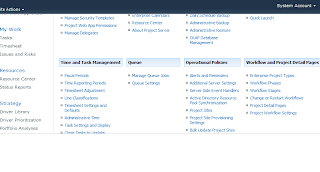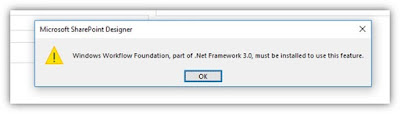Hello EPM Guys,
Got the Information from MS Support abou the August 2011 CU for Project Server 2010.
Please visist the below link for Project Server 2010:
http://support.microsoft.com/kb/2553047
Got the Information from MS Support abou the August 2011 CU for Project Server 2010.
Please visist the below link for Project Server 2010:
http://support.microsoft.com/kb/2553047
Issues that this hotfix package fixes
This cumulative update package resolves the issues that are described in the following Microsoft Knowledge Base (KB) articles:
· 2553031 (http://support.microsoft.com/kb/2553031/ ) Description of the SharePoint Foundation 2010 hotfix package (sts-x-none.msp): August 30, 2011
· 2553037 (http://support.microsoft.com/kb/2553037/ ) Description of the SharePoint Server 2010 hotfix package (Osrchwfe-x-none.msp): August 30, 2011
· 2553038 (http://support.microsoft.com/kb/2553038/ ) Description of the SharePoint Server 2010 hotfix package (Dlc-x-none.msp): August 30, 2011
· 2553042 (http://support.microsoft.com/kb/2553042/ ) Description of the SharePoint Server 2010 hotfix package (Ifswfe-x-none.msp): August 30, 2011
· 2553045 (http://support.microsoft.com/kb/2553045/ ) Description of the PerformancePoint Services for SharePoint Server 2010 hotfix package (Ppsmawfe-x-none.msp, Ppsmamui-xx-xx.msp): August 30, 2011
· 2553046 (http://support.microsoft.com/kb/2553046/ ) Description of the SharePoint Server 2010 hotfix package (Wasrvwfe-x-none.msp):August 30, 2011
· 2553047 (http://support.microsoft.com/kb/2553047/ ) Description of the Project Server 2010 hotfix package (Pjsrvwfe-x-none.msp): August 30, 2011
· 2553048 (http://support.microsoft.com/kb/2553048/ ) Description of the SharePoint Server 2010 cumulative update package (SharePoint server-package): August 30, 2011
· 2553050 (http://support.microsoft.com/kb/2553050/ ) Description of the SharePoint Foundation 2010 cumulative update package (SharePoint Foundation server-package): August 30, 2011
· 2553117 (http://support.microsoft.com/kb/2553117/ ) Description of the SharePoint Foundation 2010 hotfix package (Wssmui-xx-xx.msp): August 30, 2011