All,
Hope this query will help you in finding the Deleted tasks form MS-Project 2003. In this case, team members can see the PWA tasks in their timesheet but they can't update the Actual hrs.
Run this query against ProjectServer database:
select
mp.Proj_Name AS [Project Name],
ma.TASK_NAME AS [Task Name] ,
ma.ASSN_START_DATE AS [Start date],
ma.ASSN_FINISH_DATE AS [Finish date],
ma.ASSN_WORK/60000 As 'Work',
ma.ASSN_ACT_WORK/60000 As 'Actual Hours Reported',
mr.RES_NAME As Resource
from MSP_WEB_ASSIGNMENTS ma
JOIN MSP_WEB_PROJECTS mp ON ma.WPROJ_ID = mp.WPROJ_ID
JOIN MSP_WEB_RESOURCES mr ON ma.WRES_ID = mr.WRES_ID where
ma.WASSN_DELETED_IN_PROJ <>0
Order by mp.Proj_Name
My blog contains information on Microsoft PPM Solution 2016/2013/2010/2007/2003 and Project Online. It covers Microsoft Project, Project Server, Project Portfolio Server, SharePoint, SQL Server, SQL Reporting Services, Analysis Services and OLAP for use in the MS EPM Solution.
Translate
Tuesday, March 25, 2008
Actions to take if the Project Server 2007 queue stops processing jobs
There are several reasons why the queue can get stuck. The easiest way to know whether the queue is stuck is to look in the Manage Queue page in PWA. If there are several jobs sitting in the “Waiting to be processes” state, then the queue is most likely stuck.
The thing to do first is to find the one job that is in queue position 1 and that is holding up all the other jobs from processing. Follow these steps to help find the stuckedjob:
1) In the “Manage Queue” page in PWA>Server Settings expand the “Job History” and set the “From Date” back to as early as you think the stuck job might be found. A week back would probably be sufficient if this is a recent occurrence.
2) In the “Job Completion Status” remove all jobs statuses and only add back in the following: Getting Queued, Processing
3) Hit the “Refresh” button in the Jobs Grid
The thing to do first is to find the one job that is in queue position 1 and that is holding up all the other jobs from processing. Follow these steps to help find the stuckedjob:
1) In the “Manage Queue” page in PWA>Server Settings expand the “Job History” and set the “From Date” back to as early as you think the stuck job might be found. A week back would probably be sufficient if this is a recent occurrence.
2) In the “Job Completion Status” remove all jobs statuses and only add back in the following: Getting Queued, Processing
3) Hit the “Refresh” button in the Jobs Grid
Subscribe to:
Comments (Atom)
SharePoint Designer- Unable to open a workflow - WWF .NET 3.0, must be installed to use the feature
Every day is a learning day and If we don’t learn a new thing today, the day is wasted. I don’t think much of a man who is not wise...
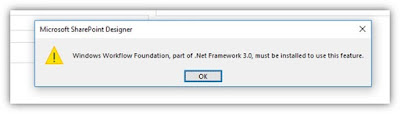
-
The latest Cumulative Updates (CU) for Project and Project Server 2010 and 2007 have been released. Feel free to open a support case if yo...
-
Every day is a learning day and If we don’t learn a new thing today, the day is wasted. I don’t think much of a man who is not wise...
-
if you create a new deliverable from Project site (site teamplate is customized..) using the grid row option (you can enter the deliverab...

