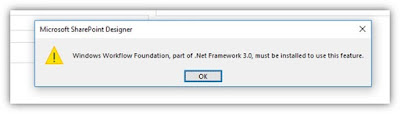Every day is a learning day and
If we don’t learn a new thing today, the day is wasted.
I don’t think much of a man who is not wiser today than he
was yesterday ~ ~Abraham Lincoln
I would like to write something on the SharePoint Designer
2013 workflow. Recently I started receiving the message from SharePoint
Designer 2013 when I open a workflow that was deployed on MS Project Online and
workflows is working as expected but I wanted to check the steps in Workflow.
The message that received is below and when you click on OK, You see a message
that File is deleted from site or site is having issues, try refreshing to
resolve but nothing worked.
This was kind of confusing for me as I had the .NET
framework 4.5 and that should include all the previous versions of .NET
framework. If you go online for solution, you may find many such as
installation of Visual Studio 2005 extensions for .NET Framework 3.0 (Windows
Workflow Foundation), hot fixes etc but before we try any of the solution, Try
below steps.
- Exit SharePoint Designer (if you have it open in your machine) and Delete the SharePoint Designer Cache. Use below commands in CMD
rmdir "%LOCALAPPDATA%\Microsoft\WebsiteCache\" /s /q
rmdir
"%APPDATA%\Microsoft\SharePoint Designer\ProxyAssemblyCache\" /s /q
- Restart the SharePoint Designer.
- Open the Site and Click Workflows in site objects
- Workflow should be opened and should be editable.
Happy learning.